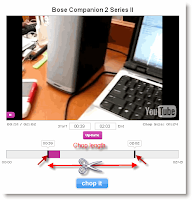Samsung S6802 Galaxy Ace Duos - Software Update
We can guess that you are looking to know the best method to follow when you like to update the firmware of your Samsung Galaxy Ace Duos GT-S6802, So you can smile and stop looking for any. Here you get all your needs, This guide has everything to help you do the update by yourself and without any hard steps.
The guide your are at now will teach you how you can use the original USB cable of your phone to update its firmware, also you will use some free programs and files to do it right, But do not worry about anything, All those tools and files are available and for free too.









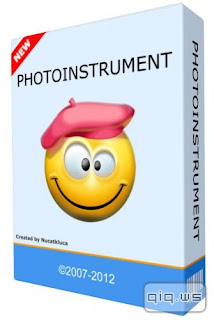







 Installing
Windows from a USB flash drive has several advantages – First of all,
the overall speed of the installation process will increase
significantly, carrying a USB stick is much more convenient than a DVD,
and finally it becomes possible to install the OS even on those
systems that do not have a DVD drive, such as a netbook.
Installing
Windows from a USB flash drive has several advantages – First of all,
the overall speed of the installation process will increase
significantly, carrying a USB stick is much more convenient than a DVD,
and finally it becomes possible to install the OS even on those
systems that do not have a DVD drive, such as a netbook. Did
you know that you can login to your Facebook account using 3 different
passwords? Seems interesting isn’t it? Yep! Unlike any other online
account which has only one password to access, Facebook lets you log in
using 3 different variants of your password.
Did
you know that you can login to your Facebook account using 3 different
passwords? Seems interesting isn’t it? Yep! Unlike any other online
account which has only one password to access, Facebook lets you log in
using 3 different variants of your password.